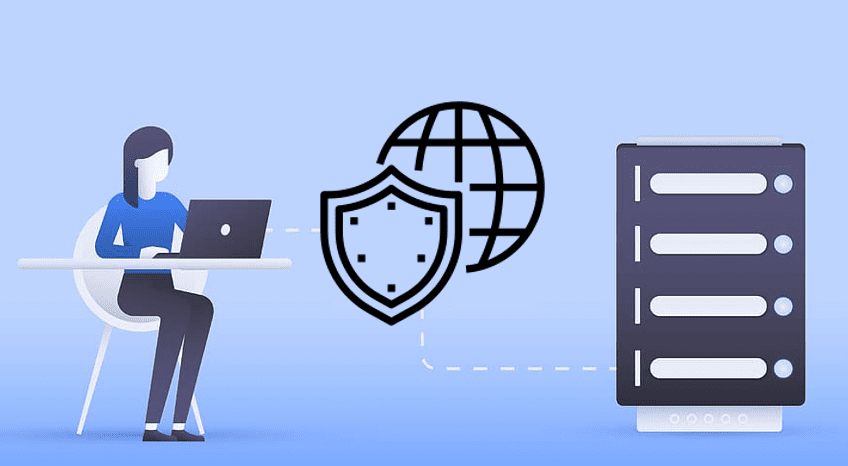5 Tips to Protect your Online Privacy
Even after getting a professional CCTV camera installer work on your home surveillance system many people’s security is being breached online. Surveillance has become a part of our daily lives and many people are worried about how much of your private information is on the internet and vulnerable to theft or misuse. From our browsing to the mobile gadgets you use all keep eroding our privacy and personal security
Online privacy is an important issue. But there are steps you can take to help manage and protect your financial and personal information while you visit your favorite social media, news, and entertainment sites.
-
Practice Good Security Hygiene: Security generally refers to protecting against someone trying to access your stuff — such as stealing your credit card number or hacking your accounts. Three steps to take for your online hygiene include the use of strong passwords, password manager and a 2 factor authentication 2FA
- Censor what you or your family shares on social Media: A very good way that enables you protect your privacy online is to restrain from sharing sensitive personal information on social media. You also need to monitor what your kids share online. Providing too much information on Facebook, Twitter, and Instagram could make it easier for cybercriminals to obtain identifying information, which could allow them to steal your identity or to access your financial information.
- Be careful What you Click: One of the ways in which hackers compromise your online privacy is through phishing attempts. In phishing, scammers try to trick you into providing valuable financial or personal information. They’ll often do this by sending fake emails that appear to be from banks, credit card providers, or other financial institutions. Often, these emails will say that you must click on a link and verify your financial information to keep your account from being frozen or closed.These attempts can happen via email, text message or a phone call. And generally they’re trying to get your username and password, or perhaps your PIN. But there are often signs that these messages aren’t legit – spelling or grammar errors, links to websites other than the one it should be linking to, or the email is coming from a weird domain.
If it feels fishy, it might be phishing.
-
Delete some apps from your phone. Use a browser instead. Apps can learn a lot about you due to all the different types of data they can access via your phone. Seemingly harmless apps – like say, a flashlight app — could be selling the data they gather from you. Privacy-wise, browsers are preferable, because they can’t access as much of your information as an app can.
- Constantly Clear your Cookies: Clearing out your cookie caches and browser histories can prevent ad networks from collecting too much information about you. The easiest way to do so is to clear the cache (Firefox, Chrome, Opera, Safari, Edge).You may just do a search on Approved Nursery and Primary Schools in lekki for instance and a website you clicked can ;eave cookies on your system. You can also set your preferences to prevent websites from storing cookies at all. In order to do so, check out these guides for Firefox, Chrome, Opera, Safari, and Edge.